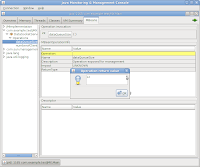as shown below.....
Tuesday, October 13, 2009
Lookup Source Filter option in Informatica
as shown below.....
Sunday, October 4, 2009
Updating default database in Sybase version 9 and above
Say for example you have Dev and Test repo set on <
login with uid to old repository database(say old is Dev) sp_modifylogin uid,defdb, TEST go sp_displaylogin uid
Monday, September 21, 2009
Bare bones JMX
The example used here is an application which is basically a Socket server serving clients with data from a queue. The use case here is to look at the app and query for number of clients connected or number of objects in the queue. pretty simple huh?
Here is the code for the app.
We will use JConsole to connect to the app process and invoke the operations defined.
Now you might say that this can be done by logging the information (queue size and number of clients). True but like I said earlier using JMX gives you a way to check on things at runtime. also you could have an operation to clear the queue for a secure user (how? check for later posts!). Also why do you want to waste cpu cycles and disk space to keep logging stuff which you may or not look for.
The Java artifacts you need are an interface that declares the methods that you want to expose, a class that implements that interface. That's it. TestJMX.java is just to create and register a JMX bean.
Interface....
package com.example.testJMX;
public interface DataSocketServerMBean {
// operations
public int numberofClients();
public int dataQueueSize();
}
The implementor...
package com.example.testJMX;
import java.io.BufferedOutputStream;
import java.io.IOException;
import java.io.ObjectInputStream;
import java.io.ObjectOutputStream;
import java.io.OutputStream;
import java.net.ServerSocket;
import java.net.Socket;
import java.util.ArrayList;
import java.util.Collections;
import java.util.List;
import java.util.concurrent.ExecutorService;
import java.util.concurrent.LinkedBlockingQueue;
import org.apache.log4j.Logger;
public class DataSocketServer extends Thread implements DataSocketServerMBean {
private final static Logger log = Logger.getLogger(DataSocketServer.class);
private final static int LISTENING_PORT = 3000;
private ServerSocket weatherDataServer;
public boolean shutdown = false;
protected LinkedBlockingQueue outputDataQueue;
private ConnectToNewClient newClient;
private boolean byteData;
private int listeningPort;
public DataSocketServer() throws Exception {
weatherDataServer = new ServerSocket(LISTENING_PORT);
log.info("Server listening on port " + LISTENING_PORT);
this.start();
//start a new thread for writing data to each client socket
newClient = new ConnectToNewClient();
}
public DataSocketServer(LinkedBlockingQueue dataQueue) {
this.outputDataQueue = dataQueue;
try {
weatherDataServer = new ServerSocket(LISTENING_PORT);
} catch (IOException e) {
log.error("Error creating ServerSocket :", e);
}
log.info("Server listening on port " + LISTENING_PORT);
this.setName("WeatherDataSocketServerfor" + listeningPort);
this.start();
//start a new thread for writing data to each client socket
newClient = new ConnectToNewClient();
}
public void run() {
while (true) {
try {
log.debug("Waiting for connections.");
if (weatherDataServer != null){
Socket client = weatherDataServer.accept();
log.info("Accepted a connection from: " + client.getInetAddress());
newClient.addClient(new ClientSocket(client));
}
Thread.sleep(500);
} catch (InterruptedException ix) {
log.error("Shutting down socket server", ix);
newClient.interrupt();
break;
} catch (Exception e) {
log.error("Error accepting connections", e);
}
}
}
public void ConnectToClient(Socket clientSocket) {
}
/**
* Helper class to handle each client as a separate thread.
*/
class ConnectToNewClient extends Thread {
// DECLARE
private List clientSockets = Collections.synchronizedList(new ArrayList());
// INIT
public ConnectToNewClient() {
this.setName("ConnectToNewClientFor" + DataSocketServer.this.listeningPort);
this.start();
}
public void addClient(ClientSocket clientSocket) {
clientSockets.add(clientSocket);
}
public ConnectToNewClient(ArrayList clientList) {
this.clientSockets = clientList;
this.setName("ConnectToNewClientFor" + DataSocketServer.this.listeningPort);
this.start();
}
// ACTION
public void run() {
Object qobj = null;
try {
while (true) {
while (clientSockets.size() > 0 && (qobj = DataSocketServer.this.outputDataQueue.peek()) != null) {
log.info("Number of clients =" + clientSockets.size());
//loop through each client and write to it.
for (int i = 0; i < clientSockets.size(); i++) {
ClientSocket clientSocket = null;
try {
//check if the socket is active.
clientSocket = clientSockets.get(i);
if (clientSocket.checkConnection()) {
DataSocketServer.log.info("Sending data to client "
+ clientSocket.getInetAddress());
if (DataSocketServer.this.byteData && qobj instanceof byte[])
clientSocket.writeBytes((byte[]) qobj);
else
clientSocket.writeObject(qobj);
DataSocketServer.this.outputDataQueue.remove(qobj);
} else {
//remove client from list
DataSocketServer.log.info("Removing client from list : "
+ clientSocket.getInetAddress());
clientSocket.close();
clientSockets.remove(clientSocket);
clientSocket = null;
}
} catch (RuntimeException e) {
DataSocketServer.log.error("Error sending data to client ", e);
//the client socket may be dead. remove it
clientSockets.remove(clientSocket);
clientSocket = null;
}
}
}
Thread.sleep(1000);
}
} catch (Exception e) {
DataSocketServer.log.error("Error :", e);
DataSocketServer.log.error("outputDataQueue =" + DataSocketServer.this.outputDataQueue);
DataSocketServer.log.error("qobj = " + qobj);
}
}
}
/**
* Socket wrapper for each client.
*/
class ClientSocket {
// DECLARE
private Socket socket = null;
private ObjectInputStream ois = null;
private OutputStream sos = null;
private ExecutorService executor;
private ObjectOutputStream oos = null;
private BufferedOutputStream bos = null;
// INIT
public ClientSocket(Socket clientSocket) {
this.socket = clientSocket;
try {
sos = socket.getOutputStream();
if (DataSocketServer.this.byteData)
bos = new BufferedOutputStream(sos);
else
oos = new ObjectOutputStream(new BufferedOutputStream(sos));
} catch (Exception e1) {
try {
socket.close();
} catch (Exception e) {
log.error("Error creating client socket :" , e);
}
}
}
public void close() {
try {
socket.close();
if (oos != null)
oos.close();
if (bos != null)
bos.close();
} catch (Exception e) {
}
socket = null;
}
public void writeObject(Object o) {
try {
oos.flush();
if (o instanceof byte[]){
byte[] buf = (byte[])o;
bos.write(buf);
} else {
oos.writeObject(o);
}
oos.flush();
} catch (IOException e) {
// close socket.. connection maybe lost. The only way to find out is when
//we get a socketexception!!!!!!
log.error("Error writing to socket. closing socket...", e);
try {
socket.close();
} catch (IOException e1) {
}
socket = null;
} catch (Exception ex) {
log.error("Error writing data to client socket for client " + this.getInetAddress(),ex);
}
}
// UTIL
public boolean checkConnection() {
if (socket != null && !socket.isClosed() && socket.isConnected() && socket.isBound())
return true;
return false;
}
// ACCESS
public String getInetAddress() {
if (socket != null)
return socket.getInetAddress().getHostName();
return "";
}
public Socket getSocket() {
return socket;
}
public void writeBytes(byte[] buf) {
try {
if (socket != null) {
log.info("writing data " + new String(buf));
bos.flush();
bos.write(buf);
bos.flush();
}
} catch (IOException e) {
// close socket.. connection maybe lost. The only way to find out is when
//we get a socketexception!!!!!!
log.error("Error writing to socket. listening port: " + DataSocketServer.this.listeningPort + " closing socket...", e);
try {
socket.close();
} catch (IOException e1) {
}
socket = null;
} catch (Exception ex) {
log.error("Error writing data to client socket for client " + this.getInetAddress(),ex);
}
}
}
public int dataQueueSize() {
if (outputDataQueue != null)
return outputDataQueue.size();
return 0;
}
public int numberofClients() {
if (newClient != null)
return newClient.clientSockets.size();
return 0;
}
}and finally the TestJMX class...
package com.example.testJMX;
import java.lang.management.*;
import java.util.Date;
import java.util.concurrent.LinkedBlockingQueue;
import javax.management.*;
import org.json.JSONObject;
public class Main {
public static void main(String[] args) throws Exception {
// Get the Platform MBean Server
MBeanServer mbs = ManagementFactory.getPlatformMBeanServer();
LinkedBlockingQueue testQueue = new LinkedBlockingQueue();
JSONObject sampleObj = new JSONObject();
sampleObj.put("The current time on host machine", new Date());
testQueue.add(sampleObj.toString());
sampleObj.put("The current time on host machine", new Date());
testQueue.add(sampleObj.toString());
sampleObj.put("The current time on host machine", new Date());
testQueue.add(sampleObj.toString());
sampleObj.put("The current time on host machine", new Date());
testQueue.add(sampleObj.toString());
sampleObj.put("The current time on host machine", new Date());
testQueue.add(sampleObj.toString());
sampleObj.put("The current time on host machine", new Date());
testQueue.add(sampleObj.toString());
sampleObj.put("The current time on host machine", new Date());
testQueue.add(sampleObj.toString());
sampleObj.put("The current time on host machine", new Date());
testQueue.add(sampleObj.toString());
sampleObj.put("The current time on host machine", new Date());
testQueue.add(sampleObj.toString());
sampleObj.put("The current time on host machine", new Date());
testQueue.add(sampleObj.toString());
sampleObj.put("The current time on host machine", new Date());
testQueue.add(sampleObj.toString());
sampleObj.put("The current time on host machine", new Date());
testQueue.add(sampleObj.toString());
// Construct the ObjectName for the MBean we will register
ObjectName name = new ObjectName("com.example.testJMX:type=DataSocketServer");
// Create the jmx MBean
DataSocketServer mbean = new DataSocketServer(testQueue);
// Register the jmx MBean
mbs.registerMBean(mbean, name);
// Wait forever
System.out.println("Waiting forever...");
Thread.sleep(Long.MAX_VALUE);
}
} Now run the TestJMX java class.
Launch JConsole and connect to the process
Invoking dataQueueSize and numberofClients operations...

connect to the socket server using telnet/netcat or any of those tools.
On linux ...
netcat localhost 4233
Now invoking the same operations again gives you the following results...
Tuesday, September 8, 2009
Capturing jvm Thread Dump in linux
Well in that case using the /proc command comes in handy.
ls /proc lists all the processes running on the system currently.
my-desktop:~$ ls /proc 1 2133 24921 3132 3615 3744 fb partitions 10 2134 25 3135 3616 4 filesystems sched_debug 11 2141 25214 3139 3618 4763 fs schedstat 12 2142 26 3159 3629 5 interrupts scsi 12087 22 26408 3163 3633 5587 iomem self 13 2213 26426 3165 3639 6 ioports slabinfo 14 2258 2881 3183 3645 7 irq stat 1495 2281 29 3184 3654 722 kallsyms swaps 15 2283 2913 3198 3656 8 kcore sys 16 22886 2935 32 3658 856 key-users sysrq-trigger 16653 22894 2938 3211 3664 9 kmsg sysvipc 17 2306 2939 3240 3669 acpi kpagecount timer_list 18 23177 294 33 3671 asound kpageflags timer_stats 1865 23186 3 3316 3673 buddyinfo latency_stats tty 19 23191 30 3344 3674 bus loadavg uptime 19405 23194 3002 34 3679 cgroups locks version 19406 23197 30137 3466 3683 cmdline mdstat version_signature 19407 2330 3032 35 3685 cpuinfo meminfo vmallocinfo 19445 23701 3077 3536 3691 crypto misc vmstat 19988 2389 3080 3549 3694 devices modules zoneinfo 2 24 3081 36 3707 diskstats mounts 20 2431 309 3606 3724 dma mtrr 20798 24772 3099 3609 3728 driver net 21 24803 31 3610 3740 execdomains pagetypeinfo
Say we want to take a thread dump of a java process (PID 24772).
/proc/24772/fd/1 gets you the stdout interface of the Java process where 1 is the file-descriptor for stdout.
You can capture the output to stdoutby issuing the command
cat /proc/24772/fd/1
Now to generate a thread dump issue this from another session
kill -3 24772
You should see the thread dump output like this..
my-desktop:~$ cat /proc/24772/fd/1 2009-09-08 10:41:19 Full thread dump Java HotSpot(TM) Client VM (14.2-b01 mixed mode, sharing): "Low Memory Detector" daemon prio=10 tid=0x09060c00 nid=0x60d0 runnable [0x00000000] java.lang.Thread.State: RUNNABLE "CompilerThread0" daemon prio=10 tid=0x0905dc00 nid=0x60ce waiting on condition [0x00000000] java.lang.Thread.State: RUNNABLE "Signal Dispatcher" daemon prio=10 tid=0x0905c400 nid=0x60cd waiting on condition [0x00000000] java.lang.Thread.State: RUNNABLE "Finalizer" daemon prio=10 tid=0x0904dc00 nid=0x60cc in Object.wait() [0xb5326000] java.lang.Thread.State: WAITING (on object monitor) at java.lang.Object.wait(Native Method) - waiting on <0x8bcd8918> (a java.lang.ref.ReferenceQueue$Lock) at java.lang.ref.ReferenceQueue.remove(ReferenceQueue.java:118) - locked <0x8bcd8918> (a java.lang.ref.ReferenceQueue$Lock) at java.lang.ref.ReferenceQueue.remove(ReferenceQueue.java:134) at java.lang.ref.Finalizer$FinalizerThread.run(Finalizer.java:159) "Reference Handler" daemon prio=10 tid=0x09049400 nid=0x60ca in Object.wait() [0xb5377000] java.lang.Thread.State: WAITING (on object monitor) at java.lang.Object.wait(Native Method) - waiting on <0x8bcd89a0> (a java.lang.ref.Reference$Lock) at java.lang.Object.wait(Object.java:485) at java.lang.ref.Reference$ReferenceHandler.run(Reference.java:116) - locked <0x8bcd89a0> (a java.lang.ref.Reference$Lock) "main" prio=10 tid=0x09023400 nid=0x60c6 runnable [0xb75e9000] java.lang.Thread.State: RUNNABLE at java.net.PlainSocketImpl.socketAccept(Native Method) at java.net.PlainSocketImpl.accept(PlainSocketImpl.java:390) - locked <0x8b8364b8> (a java.net.SocksSocketImpl) at java.net.ServerSocket.implAccept(ServerSocket.java:453) at java.net.ServerSocket.accept(ServerSocket.java:421) at org.coastal.log4jext.SocketServerAsWinService.main(SocketServerAsWinService.java:41) "VM Thread" prio=10 tid=0x09047800 nid=0x60c9 runnable "VM Periodic Task Thread" prio=10 tid=0x09062800 nid=0x60d1 waiting on condition JNI global references: 945 Heap def new generation total 960K, used 488K [0x8b7d0000, 0x8b8d0000, 0x8bcb0000) eden space 896K, 47% used [0x8b7d0000, 0x8b83a3b8, 0x8b8b0000) from space 64K, 100% used [0x8b8c0000, 0x8b8d0000, 0x8b8d0000) to space 64K, 0% used [0x8b8b0000, 0x8b8b0000, 0x8b8c0000) tenured generation total 4096K, used 467K [0x8bcb0000, 0x8c0b0000, 0x8f7d0000) the space 4096K, 11% used [0x8bcb0000, 0x8bd24f00, 0x8bd25000, 0x8c0b0000) compacting perm gen total 12288K, used 373K [0x8f7d0000, 0x903d0000, 0x937d0000) the space 12288K, 3% used [0x8f7d0000, 0x8f82d6a0, 0x8f82d800, 0x903d0000) ro space 8192K, 74% used [0x937d0000, 0x93dca2a8, 0x93dca400, 0x93fd0000) rw space 12288K, 59% used [0x93fd0000, 0x946e7878, 0x946e7a00, 0x94bd0000)
Tuesday, July 21, 2009
Search and replace using regular expression groups
Here is the data file we are interested in...
The data is about bank transactions conducted on accounts.
07/10/09,11:10:20 AM,63463284,credit,salary electronic deposit,$1000.00
07/11/09,11:10:20 AM,63463284,credit,CD interest,$22.00
07/12/09,11:10:20 AM,63463284,credit,tax refund,$300.00
07/13/09,11:10:20 AM,63463284,credit,ATM deposit,$500.00
07/14/09,11:10:20 AM,63463284,debit,credit card payment,$137.00
07/15/09,11:10:20 AM,63463284,credit,checking a/c interest,$20.00
07/16/09,11:10:20 AM,63463284,debit,power bill,$80.00
07/17/09,11:10:20 AM,63463284,credit,Check #8774,$350.00
07/18/09,11:10:20 AM,63463284,debit,overdraft fee,$5.00
07/19/09,11:10:20 AM,63463284,credit,Check #167,$1000.00
07/10/09,11:10:20 AM,77667529,credit,salary electronic deposit,$2000.00
07/11/09,11:10:20 AM,77667529,credit,CD interest,$22.00
07/12/09,11:10:20 AM,77667529,credit,tax refund,$300.00
07/13/09,11:10:20 AM,77667529,credit,ATM deposit,$500.00
07/14/09,11:10:20 AM,77667529,debit,credit card payment,$137.00
07/15/09,11:10:20 AM,77667529,credit,checking a/c interest,$20.00
07/16/09,11:10:20 AM,77667529,debit,power bill,$80.00
07/17/09,11:10:20 AM,77667529,credit,Check #7766,$350.00
07/18/09,11:10:20 AM,77667529,debit,Check copy fee,$10.00
07/19/09,11:10:20 AM,77667529,credit,Check #125,$1000.00
07/10/09,11:10:20 AM,33445398,credit,salary electronic deposit,$2000.00
07/11/09,11:10:20 AM,33445398,credit,CD interest,$22.00
07/12/09,11:10:20 AM,33445398,credit,tax refund,$300.00
07/13/09,11:10:20 AM,33445398,credit,ATM deposit,$500.00
07/14/09,11:10:20 AM,33445398,debit,credit card payment,$137.00
07/15/09,11:10:20 AM,33445398,credit,checking a/c interest,$20.00
07/16/09,11:10:20 AM,33445398,debit,power bill,$80.00
07/17/09,11:10:20 AM,33445398,credit,Check #1255,$350.00
07/18/09,11:10:20 AM,33445398,debit,overdraft fee,$5.00
07/19/09,11:10:20 AM,33445398,credit,Check #433,$1000.00
Let's take a look at the first few lines of data...
Date Time account # type description currency amount
------- ------- --------------- ------- ------------------ -------------- ------------
07/10/09,11:10:20 AM,63463284,credit,salary electronic deposit,$1000.00
07/11/09,11:10:20 AM,63463284,credit,CD interest,$22.00
07/12/09,11:10:20 AM,63463284,credit,tax refund,$300.00
07/13/09,11:10:20 AM,63463284,credit,ATM deposit,$500.00
07/14/09,11:10:20 AM,63463284,debit,credit card payment,$137.00
07/15/09,11:10:20 AM,63463284,credit,checking a/c interest,$20.00
07/16/09,11:10:20 AM,63463284,debit,power bill,$80.00
07/17/09,11:10:20 AM,63463284,credit,Check #8774,$350.00
07/18/09,11:10:20 AM,63463284,debit,overdraft fee,$5.00
07/19/09,11:10:20 AM,63463284,credit,Check #167,$1000.00
..
..
..
Say we want to give credit to all overdraft fees charged for all accounts by adding an adjustment(credit) for the same amount. That is we want to add a new data line for every line which contains 'overdraft fee'. For example if you look at the lines of data above. For every line like this...
07/18/09,11:10:20 AM,63463284,debit,overdraft fee,$5.00
we want to add a new line like this....
07/18/09,11:10:20 AM,63463284,credit,overdraft fee adjustment,$5.00
The regular expression .*overdraft fee.*\n will get us the line containing overdraft fee. But we also need the timestamp at the beginning of the line. So let's refine the search string by adding a group.
^(.*)debit,overdraft fee,(.*)\n
So everything from the start of line upto debit forms group 1, which is the timestamp and account number.
The replacement string should be the entire last line which is $0 plus the same timestamp and account number($1) plus new text (credit,overdraft fee adjustment, $2) plus platform independent line feed (\R). Putting them all together the replacement string should be
$0$1credit,overdraft fee adjustment,$2\R
This was tested in eclipse IDE. In case of text editors like Textpad, the search string will be
^\\(.*\\)debit,overdraft fee,\\(.*\\)\n
and the replace string will be \0\1credit,overdraft fee adjustment,\2\n
Using the search and replace sub menu item of eclipse

Thursday, July 9, 2009
Java System Tray icon in Ubuntu
- Using Synaptic package manager
search for jdic and download both libjdic -java and libjdic-bin packages.
- downloading from JDIC website
download the linux distribution from here.
Say you extract it to the directory /home/myuser/jdic
You should see a linux folder which has jdic.jar and some .so files.
// Start Tray Icon Code
SystemTray tray = SystemTray.getDefaultSystemTray();
TrayIcon ti;
try {
if (Integer.parseInt(System.getProperty("java.version").substring(2, 3)) >= 5)
System.setProperty("javax.swing.adjustPopupLocationToFit", "false");
menu = new JPopupMenu("MY APP Menu");
// "Quit" menu item
menuItem = new JMenuItem("Exit");
menuItem.addActionListener(this);
menu.add(menuItem);
ImageIcon i = new ImageIcon(MyClass.class.getResource("/images/appImage.png"));
ti = new TrayIcon(i, "Welcome to My App", menu);
ti.setIconAutoSize(true);
ti.addActionListener(new ActionListener() {
public void actionPerformed(ActionEvent e) {
MyApp.this.setVisible(!MyApp.this.isVisible());
if (MyAppFrame.this.isVisible() == false) {
ti.displayMessage(
"Welcome to MyApp",
"To open MyApp Application click the icon. To exit the application right click the icon and click the Quit menu item.",
0);
}
}
});
tray.addTrayIcon(ti);
// Construct the GUI for balloon message.
ActionListener al = new ActionListener() {
public void actionPerformed(ActionEvent e) {
MyApp.this.setVisible(!MyApp.this.isVisible());
if (MyApp.this.isVisible() == false) {
ti.displayMessage(
"MyApp",
"To open the MyApp Application click the icon. To exit the application right click the icon and click the Quit menu item.",
0);
}
}
};
exitMnu.addActionListener(al);
} catch (Exception e) {
logger.error("Unhandled error", e);
}
try {
this.setIconImage(new ImageIcon(MyApp.class
.getResource("/images/myApp.png")).getImage());
} catch (Exception e) {
logger.error("Unhandled error", e);
}
// End Tray Icon Code
For this to work, you need to add jdic jar to the build path and also add share library files location(/usr/lib/jni for the first case and /home/myuser/jdic/linux for the second) to the native library path for the project as shown in the picture below
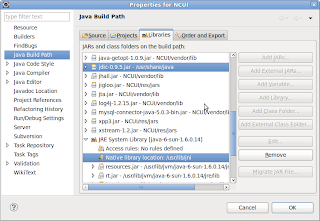 .
.Monday, July 6, 2009
Mounting windows partition at bootup in Ubuntu
To mount a windows partition at startup, you need to do the following.
- get the UUID of the device
blkid- create an entry in /etc/fstab file for the windows NTFS drive
/dev/sda1: UUID="9044866844865140" TYPE="ntfs"
/dev/sda2: LABEL="GHOST DATA" UUID="FCF8-3D81" TYPE="vfat"
/dev/sda5: UUID="b2293182-981b-4291-96ff-dba50f73510d" TYPE="ext3"
/dev/sda6: TYPE="swap" UUID="1d3b683c-c559-43e2-ac46-f3500e27dbfd"
# <file system> <mount point> <type> <options> <dump> <pass>Instead of UUID specifying the device also works. see below
UUID="9044866844865140" /media/disk ntfs-3g defaults,locale=en_US.utf8 0 0
/dev/sda1 /media/disk ntfs-3g defaults,locale=en_US.utf8 0 0Note : both ntfs and ntfs-3g works fine for a windows partition.
The options for fstab are clearly explained in the ubuntu help docs here.
Thursday, June 4, 2009
Ant build script for Flex projects
One compile error I was getting regularly was for embedded objects like swf or image files. Care needs to be taken to make sure that the paths are correct. For example inside a class which is deep in the source package tree, the path needs to be absolute. But for mxml files at the root level, relative paths are OK. Flex builder IDE or eclipse with Flex plugin will not raise a compile error for this issue. Only an ant build script will do that. FLEX_HOME environment variable needs to be set to the flex sdk directory.
Also the mxmlc compile task can take a lot of memory, so added maxmemory attribute to take care of that.You need to use fork=true (launch it's own jvm process instead of running under ant's jvm).
build.xml
<?xml version='1.0'?>
<project name='MYUIProject' default='masterbuild' basedir='.'>
<target name='init'>
<!--FLEX_HOME environment property should be set to where flex is installed-->
<property environment="env"/>
<property name="FLEX_HOME" value="${env.FLEX_HOME}"/>
<property name="DEFAULT.LOCAL" value="en_US"/>
<property name="ENCODING" value="UTF-8"/>
<!-- directories-->
<property name="application.name" value="AppMain"/>
<property name="src.dir" value="src"/>
<property name="bin.dir" value="bin"/>
<property name="build.dir" value="build"/>
<property name="lib.dir" value="lib"/>
<property name="vendor.lib.dir" value="${lib.dir}/vendor"/>
<property name="dist.dir" value="${basedir}/dist"/>
<property name="wrapper.dir" value="html-template"/>
<property name="html.file" value="${dist.dir}/${application.name}.html"/>
<property name="main.class" value="${src.dir}/AppMain.mxml"/>
<property name="swf.export" value="${bin.dir}/AppMain.swf"/>
<!--ASSETS DIR-->
<property name="assets.dir" value="${src.dir}/assets/"/>
<path id="project.classpath">
<pathelement location="${build.dir}" />
<fileset dir="${lib.dir}">
<include name="**/*.swc" />
</fileset>
<fileset dir="${vendor.lib.dir}">
<include name="**/*.jar" />
</fileset>
</path>
<!-- Configure the custom Ant tasks -->
<taskdef resource="flexTasks.tasks" classpath="${lib.dir}/vendor/flexTasks.jar" />
<taskdef resource="com/adobe/ac/ant/tasks/tasks.properties" classpath="${FLEX.ANT.TASK.DIR}"/>
</target>
<target name='initdirs' depends="init">
<mkdir dir='${dist.dir}'/>
</target>
<!-- define all .mxml files and .css files that need to be converted into a .swf file
for the application-->
<target name="compile" depends="init, clean">
<antcall target="build-mxml-module">
<param name="module" value="AppMain" />
</antcall>
<antcall target="build-css-module">
<param name="module" value="core" />
</antcall>
<antcall target="build-css-module">
<param name="module" value="day" />
</antcall>
<antcall target="build-css-module">
<param name="module" value="night" />
</antcall>
</target>
<!--Compile the "mxml" file passed in as an argument into a .swf file -->
<target name="build-mxml-module" >
<mxmlc fork="true" maxmemory="128m" file="${src.dir}/${module}.mxml"
keep-generated-actionscript="true"
output="${dist.dir}/${module}.swf"
actionscript-file-encoding="UTF-8"
optimize="true"
debug="false"
incremental="true">
<!-- Include the necessary libraries -->
<load-config filename="${FLEX_HOME}/frameworks/flex-config.xml"/>
<source-path path-element="${FLEX_HOME}/frameworks"/>
<compiler.source-path path-element="${src.dir}"/>
<compiler.include-libraries dir="${lib.dir}" append="true">
<include name="as3crypto.swc" />
<include name="AS3IteratorImplementation.swc" />
<include name="Cairngorm.swc" />
<include name="flexunit.swc" />
<include name="flexlib-.2.1.swc" />
</compiler.include-libraries>
</mxmlc>
</target>
<!--Compile the "css" file passed in into a .swf file -->
<target name="build-css-module" >
<mxmlc fork="true" file="${src.dir}/${module}.css"
keep-generated-actionscript="true"
output="${dist.dir}/${module}.swf"
actionscript-file-encoding="UTF-8"
optimize="true"
debug="false"
incremental="true">
<!-- Include the necessary libraries -->
<load-config filename="${FLEX_HOME}/frameworks/flex-config.xml"/>
<source-path path-element="${FLEX_HOME}/frameworks"/>
<compiler.source-path path-element="${src.dir}"/>
<compiler.include-libraries dir="${lib.dir}" append="true">
<include name="as3crypto.swc" />
<include name="AS3IteratorImplementation.swc" />
<include name="as3-rpclib.swc" />
<include name="Cairngorm.swc" />
<include name="flexunit.swc" />
<include name="primitives.swc" />
<include name="util.swc" />
</compiler.include-libraries>
</mxmlc>
</target>
<target name="clean" depends='initdirs'>
<delete dir="${dist.dir}" />
</target>
<!-- Create HTML wrapper -->
<target name="wrapper" depends="compile" description="Creates the HTML wrapper">
<html-wrapper
title="Welcome to My Flex App"
file="${application.name}.html"
height="800"
width="800"
bgcolor="red"
application="app"
swf="${application.name}"
version-major="9"
version-minor="0"
version-revision="0"
history="true"
template="express-installation"
output="${dist.dir}"/>
</target>
<!-- Copy non-embedded files to output folder -->
<target name="output" depends="compile" description="Copies non-embedded files to output folder">
<!-- Copy the assets dir -->
<copy todir="${dist.dir}/assets">
<fileset dir="${assets.dir}">
</fileset>
</copy>
<!-- Copy the swf files from src dir -->
<copy todir="${dist.dir}">
<fileset dir="${src.dir}" includes="*.swf">
</fileset>
</copy>
</target>
<!-- Run all, default -->
<target name="masterbuild"
depends="clean, compile, output, wrapper"
description="Complete build in efficient sequence"/>
</project>
Friday, May 22, 2009
Watch and Curl
The command used here is
watch -d -n 60 'curl "http://localhost:81/myapp/data/get-sample?userID=abc&password=foo"'
The output produced is shown below....

Where the highlighted text is what has changed in the output during the last time interval (which is 60 seconds in this case).
Wednesday, April 22, 2009
Top 7 Qualities of an Expert Programmer
Sunday, April 19, 2009
Looping in Informatica
- Separate mapping/session to get all pid from a file and load the pid's in a relational table(load_result table). The table could consist of the following fields.. pid, datawarehouse transaction datetime, completion_status(with a status of 'I').
- Create a mapping/session to ouput a param flat file. The mapping should have a logic to pick the (min) of pid where the completion_status is an 'I'. Snapshot of lod_rlst table before the staging or fact load commences
1 I 01/01/2009 12:00:00:000 AM - Call your next dummy session to load staging or fact tables from post-session command(components tab). The Link between param file(step 2 above) and next dummy session (step 3) should say. Previous_task = succeeded and previous_target_success_rows > 0. (We want to call the next session to load data warehouse tables, if only the param file has any pid in it).
- After data is loaded through staging/facts, at the end of all successful staging/facts sessions, create another dummy session with a post_sql to update the completion_status for the pid that was just loaded from 'I' to 'C' (Incomplete status to a Complete Status). Now delete from load_result table where completion_status is 'C'. In post_session success command of this dummy session, it should call step 2 above. Snapshot of load result table after a load is completed successfully but before it's deleted from lod_rslt table
| 1 | C | 01/01/2009 12:00:00:000 AM |
5. The link in step 2 will help the process continue if there are any pid's left in lod_rslt table. If all pid's are done, the session should complete gracefully and send an email.
Sunday, April 12, 2009
Monitoring changes over time...
Monitoring multiple log files simultaneously
Also runs on Cygwin.
Friday, January 30, 2009
Search and grouping results in command line unix
Just using command line. Here is how it can be done.
In the results, the first number is the count and the second is the group.
For starters here is a bit of explanation...The grep is looking for the string Failed to connect in service.log file. sed is used to make a group. In this case it is the station number. Then the results are sorted, finally uniq gives the unique rows and the -c gives us the count for each group.
BTW this was done on Ubuntu.
$ grep 'Failed to connect' service.log | sed 's/.*Station :\(.*\)/\1/' | sort | uniq -c
count station
69 10 - Host : 123.456.103.106 - Failed to connect - Error :java.net.ConnectException: Connection timed out: connect
356 11 - Host : 123.456.103.105 - Failed to connect - Error :java.net.ConnectException: Connection timed out: connect
24 1 - Host : 123.456.103.107 - Failed to connect - Error :java.net.ConnectException: Connection timed out: connect
24 2 - Host : 123.456.103.98 - Failed to connect - Error :java.net.ConnectException: Connection timed out: connect
23 3 - Host : 123.456.103.99 - Failed to connect - Error :java.net.ConnectException: Connection timed out: connect
24 4 - Host : 123.456.103.100 - Failed to connect - Error :java.net.ConnectException: Connection timed out: connect
25 5 - Host : 123.456.103.101 - Failed to connect - Error :java.net.ConnectException: Connection timed out: connect
25 6 - Host : 123.456.103.102 - Failed to connect - Error :java.net.ConnectException: Connection timed out: connect
23 7 - Host : 123.456.103.97 - Failed to connect - Error :java.net.ConnectException: Connection timed out: connect
34 8 - Host : 123.456.103.104 - Failed to connect - Error :java.net.ConnectException: Connection timed out: connect
28 9 - Host : 123.456.103.103 - Failed to connect - Error :java.net.ConnectException: Connection timed out: connect
Tuesday, January 27, 2009
Regular Expression Cheat sheet for Java
Friday, January 2, 2009
System Clock vs Real Time clock
Typically at startup the operating system (read windows) sets the system clock to the RTC. After that the operating system generates interrupts(depending on the flavor of windows it could range from 10 ms to 15 ms or more) to update the system clock. Also if Windows finds the time lag between the two clocks to be at least 1 minute (Where exactly this value is set is not known publicly!!!), then it resets the system clock to the RTC. But if you want to keep up the system time much more accurately (say 100 ms, then there is no way to do that.
ClockMon is a simple utility app that can be used to monitor the two clocks or resync the system clock when it drifts away from the RTC. It is a free program that can come quite handy when troubleshooting clock drift issues in applications running on Windows platforms.