- Using Synaptic package manager
search for jdic and download both libjdic -java and libjdic-bin packages.
- downloading from JDIC website
download the linux distribution from here.
Say you extract it to the directory /home/myuser/jdic
You should see a linux folder which has jdic.jar and some .so files.
// Start Tray Icon Code
SystemTray tray = SystemTray.getDefaultSystemTray();
TrayIcon ti;
try {
if (Integer.parseInt(System.getProperty("java.version").substring(2, 3)) >= 5)
System.setProperty("javax.swing.adjustPopupLocationToFit", "false");
menu = new JPopupMenu("MY APP Menu");
// "Quit" menu item
menuItem = new JMenuItem("Exit");
menuItem.addActionListener(this);
menu.add(menuItem);
ImageIcon i = new ImageIcon(MyClass.class.getResource("/images/appImage.png"));
ti = new TrayIcon(i, "Welcome to My App", menu);
ti.setIconAutoSize(true);
ti.addActionListener(new ActionListener() {
public void actionPerformed(ActionEvent e) {
MyApp.this.setVisible(!MyApp.this.isVisible());
if (MyAppFrame.this.isVisible() == false) {
ti.displayMessage(
"Welcome to MyApp",
"To open MyApp Application click the icon. To exit the application right click the icon and click the Quit menu item.",
0);
}
}
});
tray.addTrayIcon(ti);
// Construct the GUI for balloon message.
ActionListener al = new ActionListener() {
public void actionPerformed(ActionEvent e) {
MyApp.this.setVisible(!MyApp.this.isVisible());
if (MyApp.this.isVisible() == false) {
ti.displayMessage(
"MyApp",
"To open the MyApp Application click the icon. To exit the application right click the icon and click the Quit menu item.",
0);
}
}
};
exitMnu.addActionListener(al);
} catch (Exception e) {
logger.error("Unhandled error", e);
}
try {
this.setIconImage(new ImageIcon(MyApp.class
.getResource("/images/myApp.png")).getImage());
} catch (Exception e) {
logger.error("Unhandled error", e);
}
// End Tray Icon Code
For this to work, you need to add jdic jar to the build path and also add share library files location(/usr/lib/jni for the first case and /home/myuser/jdic/linux for the second) to the native library path for the project as shown in the picture below
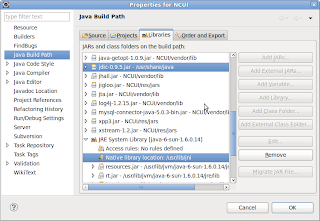 .
.
No comments:
Post a Comment