Task Manager has been the default process manager on windows systems for a long time and even today. Sysinternals, a company Microsoft acquired way back in 2006, has a suite of troubleshooting tools.The process monitor from Sysinternals called Process Explorer, is much more useful, cool and powerful than the good old windows Task manager.
You can see things like the runtime program directives, process tree and many more for a live process.
You could query a process, on which files it has open or find out all processes that have a handle on a data file. Those are really helpful features for trouble shooting.
Here is a first look at process explorer
To look at the files that are used by a process, You can turn on process tree from the view menu. Here is the process tree.
Further if you want to find the process holding on to a file then use the search feature and let's search for processes using java.exe
That of course lists tons of processes. Now let's try a more refined search, for a log file.
There are many more useful features that you can explore further with Process Explorer. I always felt Process Explorer could be included as part of the regular windows distribution!


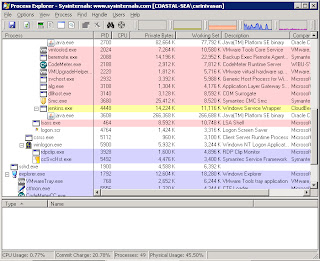
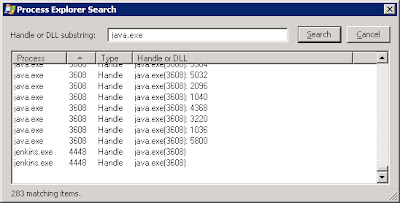
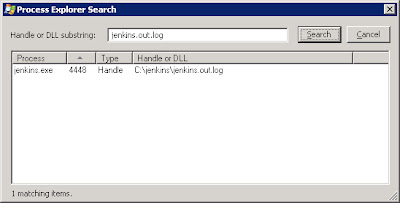
No comments:
Post a Comment